OPC UA Subscribe
Overview
- Data changes on Variable nodes.
- Events on Object or View nodes with
SubscribeToEventsflag in their EventNotifier attribute.
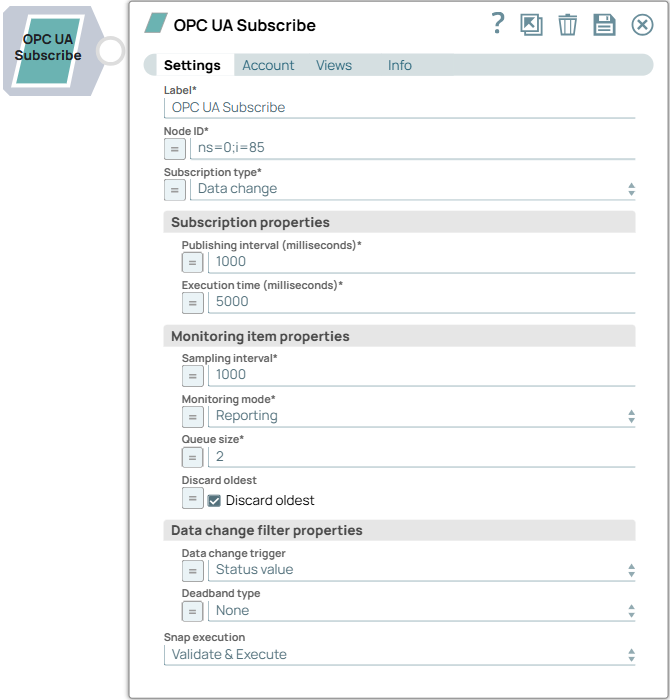
Read-type Snap
Works in Ultra Tasks
Snap views
| View | Description | Examples of upstream and downstream Snaps |
|---|---|---|
| Input | This Snap has at the most one document input view. | Mapper |
| Output | This Snap has at the most one document output view. It outputs documents with the data changes or events for the subscribed Node IDs. | Mapper |
| Error |
Error handling is a generic way to handle errors without losing data or failing the Snap execution. You can handle the errors that the Snap might encounter when running the pipeline by choosing one of the following options from the When errors occur list under the Views tab. The available options are:
Learn more about Error handling in Pipelines. |
|
Snap settings
- Expression icon (
): Allows using JavaScript syntax to access SnapLogic Expressions to set field values dynamically (if enabled). If disabled, you can provide a static value. Learn more.
- SnapGPT (
): Generates SnapLogic Expressions based on natural language using SnapGPT. Learn more.
- Suggestion icon (
): Populates a list of values dynamically based on your Snap configuration. You can select only one attribute at a time using the icon. Type into the field if it supports a comma-separated list of values.
- Upload
 : Uploads files. Learn more.
: Uploads files. Learn more.
| Field / Field set | Type | Description |
|---|---|---|
| Label | String |
Required. Specify a unique name for the Snap. Modify this to be more appropriate, especially if more than one of the same Snaps is in the pipeline. Default value: OPC UA Subscribe Example: Subscribe company mailing list |
| Node ID | String/Expression/ Suggestion |
Required. Specify the node ID to subscribe to. Default value: N/A Example: ns=2;s=Machine1/SetTemperature |
| Subscription type | Dropdown list |
Required. Choose the subscription type. Available options are:
Default value: Data change Example: Event |
| Batch size | Integer/Expression | Required. Specify the batch size to indicate the number
of Node IDs to read in a single batch. If the Batch size is 0, all
Node IDs are processed together in a single batch. Note: The maximum number of nodes
for each subscription should not exceed the server's limit. Make sure to adhere to
the limitations set by your application provider or vendor to ensure optimal
performance. Default value: 0 Example: 50 |
| Subscription properties | Use this field set to configure subscription related properties. | |
| Publishing interval (milliseconds) | Integer/Expression |
Required. Specify the interval at which the server sends notifications to the client. Default value: 1000 Example: 2000 |
| Execution time (milliseconds) | Integer/Expression |
Required. Specify how long the subscription should run.
Tip: For indefinite execution specify the value
-1 or specify a time limit in
milliseconds. Default value: 5000 Example: 6000 |
| Monitoring item properties | Use this field set to configure the monitoring item properties. | |
| Sampling interval | Integer/Expression |
Required. Specify the interval at which the server samples data for monitored items. Default value: 1000 Example: 2000 |
| Monitoring mode | Dropdown list/Expression |
Required. Choose how the item should be monitored
for data changes and events. Available options are:
Default value: Disabled Example: Sampling |
| Queue size | Integer/Expression |
Required. Specify the maximum number of notifications stored in the queue before being sent to the client. Default value: 2 Example: 10 |
| Discard oldest | Checkbox/Expression |
Determines which notifications are discarded when the queue is full.
Default status: Selected |
| Data change filter properties | Use this field set to configure the data change filtering settings. | |
| Data change trigger | Dropdown list/Expression | The DataChangeTrigger is an enumeration that specifies the conditions under
which a data change notification should be reported. It is triggered only when the
monitored data value changes based on the specified change filter. Choose the type
of trigger for data change notifications. Available toptions are:
Default value: Status value Example: Status value timestamp |
| Deadband type | Dropdown list/Expression |
Choose the type of deadband to suppress minor changes. The Deadband is applied only if the trigger includes value changes and the deadband type is set. Available toptions include:
Default value: None Example: Absolute |
| Deadband value | Integer/Expression |
Appears when Absolute or Percent option is selected in the Deadband type field. Required. Specify the threshold value to ignore minor data changes. Default value: 0 Example: 0.5 |
| Event filter properties | Use this field set to define the list of Event type node IDs and Field browse names that should appear in the output. | |
| Event type node ID | String/Expression/ Suggestion |
Specify the Node ID of the event. Default value: N/A Example: ns=0; i=2041 |
| Field browse name | String/Expression/ Suggestion |
Specify the browse name of the event field to select. Default value: N/A Example: Severity or ns=2;Temperature |
| Snap execution | Dropdown list |
Choose one of the three modes in
which the Snap executes. Available options are:
Default value: Validate & Execute Example: Execute only |


