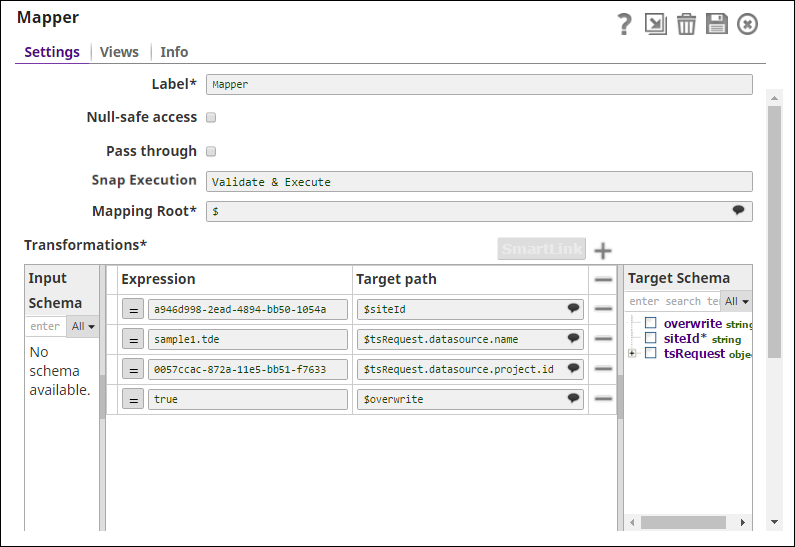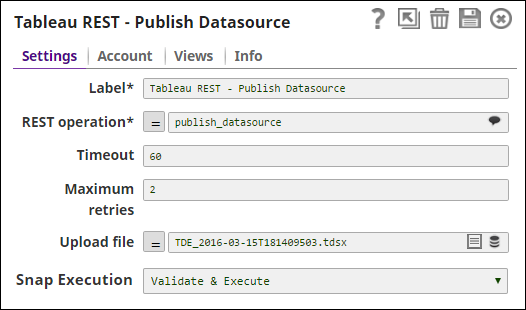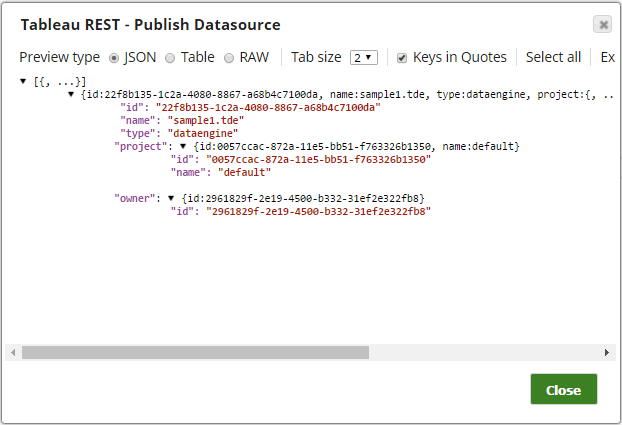This example pipeline demonstrates how to publish a data source to Tableau using the Tableau REST Snap.
-
Configure the Mapper Snap to map the data source details (to be created/published) to the input view of Tableau REST Snap.
sample1.tde is the data source that will be published in Tableau.
-
Configure the Tableau REST Snap to use the publish_datasource operation to publish the specified data source, sample1.tde, to Tableau.
In this operation, the Tableau file specified in the Upload file field uploads its data to sample1.tde.
On validation, the Snap displays the output preview with the data source ID and name.
| Tableau REST Snap configuration |
Tableau REST Snap output |
|
|
To successfully reuse pipelines:
- Download and import the pipeline into SnapLogic.
- Configure Snap accounts as applicable.
- Provide pipeline parameters as applicable.