Adobe Account
Overview
You can use this account type to connect Adobe PDF Snaps with data sources that use the Adobe Account.
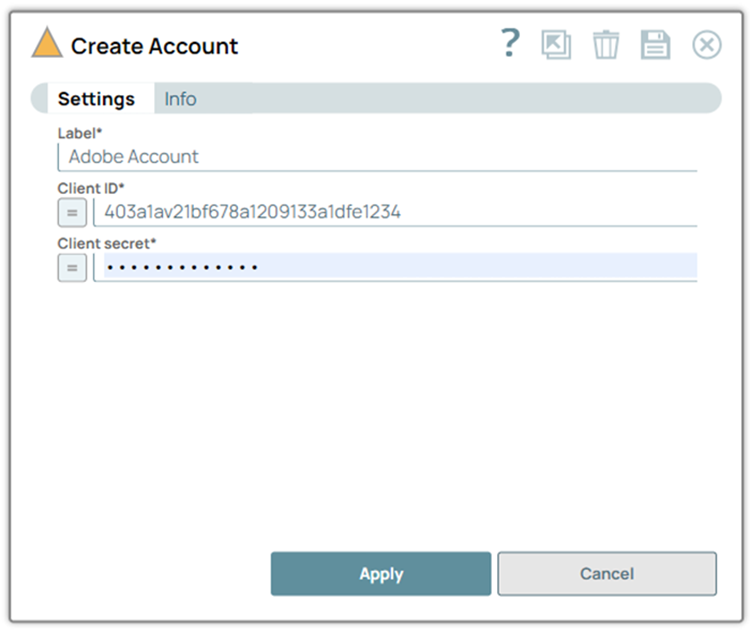
Prerequisites
- Adobe credentials to access Adobe APIs. Learn how to create an Adobe ID..
- Client ID and Secret.
Limitations and known issues
None.
Account settings
- Expression icon (
): Allows using JavaScript syntax to access SnapLogic Expressions to set field values dynamically (if enabled). If disabled, you can provide a static value. Learn more.
- SnapGPT (
): Generates SnapLogic Expressions based on natural language using SnapGPT. Learn more.
- Suggestion icon (
): Populates a list of values dynamically based on your Snap configuration. You can select only one attribute at a time using the icon. Type into the field if it supports a comma-separated list of values.
- Upload
 : Uploads files. Learn more.
: Uploads files. Learn more.
| Field / Field set | Type | Description |
|---|---|---|
| Label | String |
Required. Specify a unique label for the account. Default value: N/A Example: Adobe Account |
| Client ID | String/Expression |
Required. Specify the Client ID of the user's Adobe service that is obtained from the Adobe Developer Console. Default value: N/A Example: 123456789-abcdefg.apps.example.com |
| Client secret | String/Expression |
Required. Specify the Client secret value of user's Adobe service that is obtained from the Adobe Developer Console. Default value: N/A Example: yI1JkQZ4W5mNx9Kv6X7a2QbG1C3T4 |
Troubleshooting
An error occurred while attempting to connect to Adobe Services.
Either the Client ID or Client secret is incorrect.
Verify the account settings are valid and try again.


