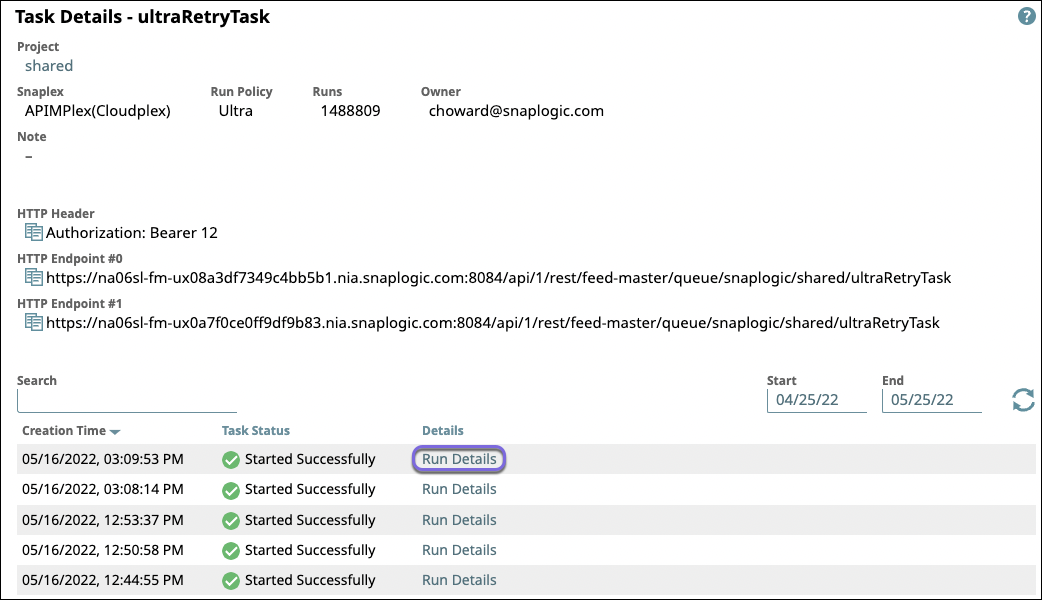Manage Ultra Tasks
Edit Ultra Tasks
This task describes how to edit an Ultra Task.
- Click Manager.
- From the left navigation, select the Project Space to which the Ultra Task belongs.
- Select the Tasks tab.
- Click the Ultra Task name. The Edit Update Task dialog appears.
- Edit the Ultra Task and click Save to close the dialog.
Change the run policy
When you create an Ultra Task, Ultra is set as the Run Policy by default. If you change the Run Policy setting to Triggered or Scheduled, you must re-configure the Task.
View Ultra Task execution details
After you create and enable your Ultra Task, you can view execution details.
- In Manager, navigate to the Ultra Task and select Details from the dropdown menu.
- On the Task Details page, view execution statistics by clicking Run Details.