Edit accounts
To edit a user account or delete it, click the row in the Users table. The Edit dialog opens. The options available to edit depend on the type of account. The following shows the Edit dialog for a regular user account:
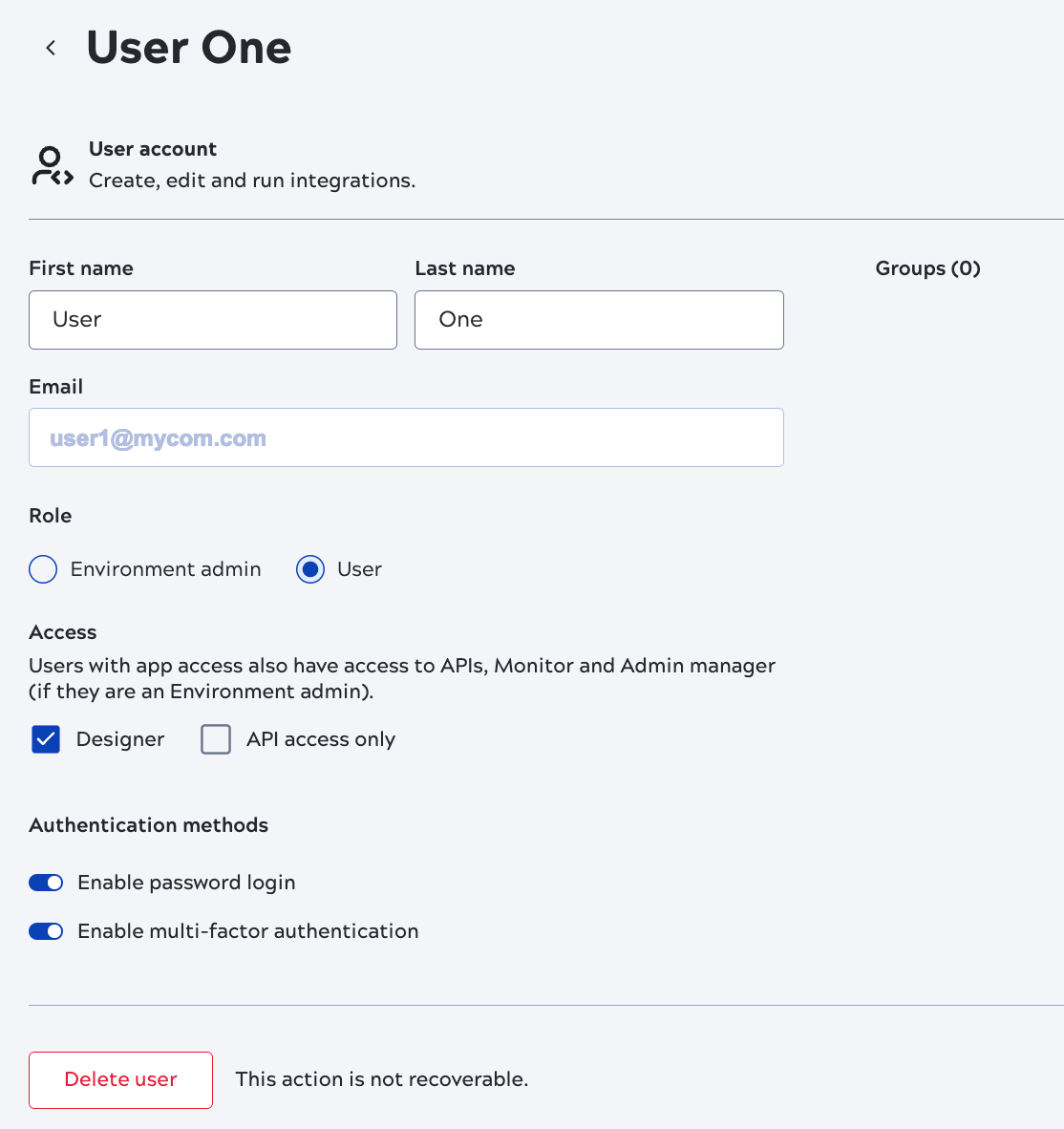
You can also edit account attributes from the Users page:
- Role: Use the Role dropdown menu in a user's row.
- Application access: Select one or more users and click Update access. The user receives an email notification of a change to app access.
- The login type (password, single sign-on, or multi-factor authentication): Select one or more users and click Authentication methods.


