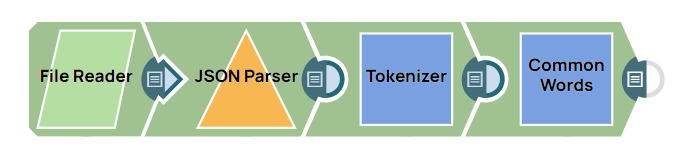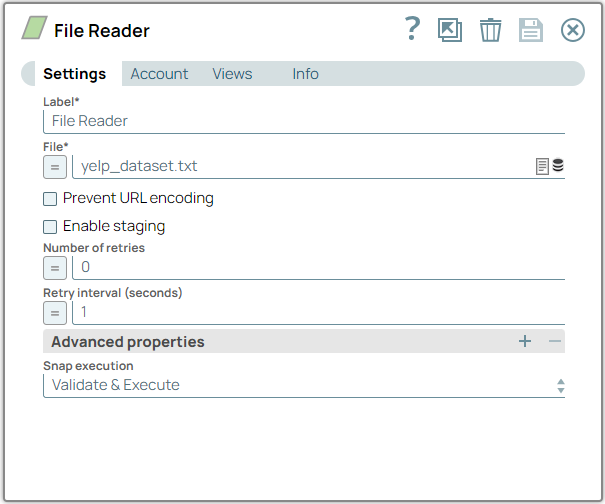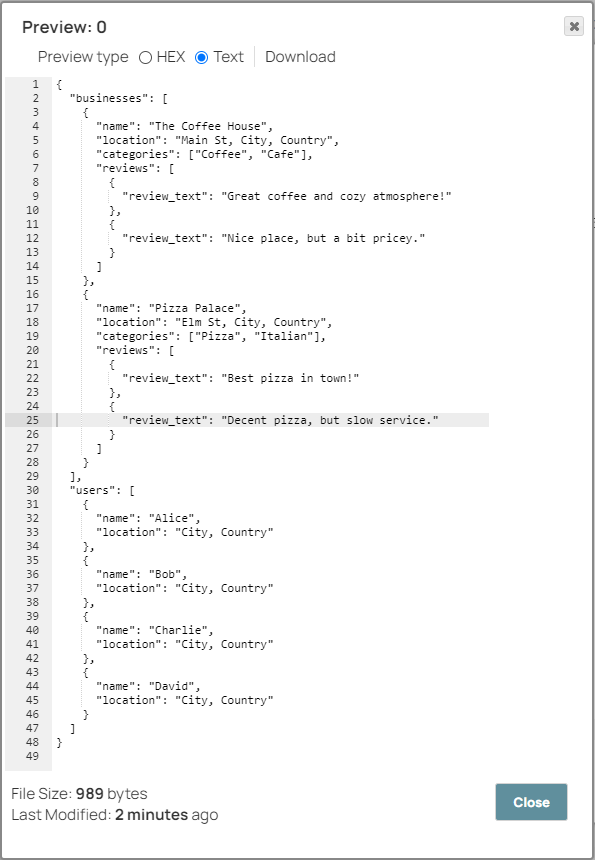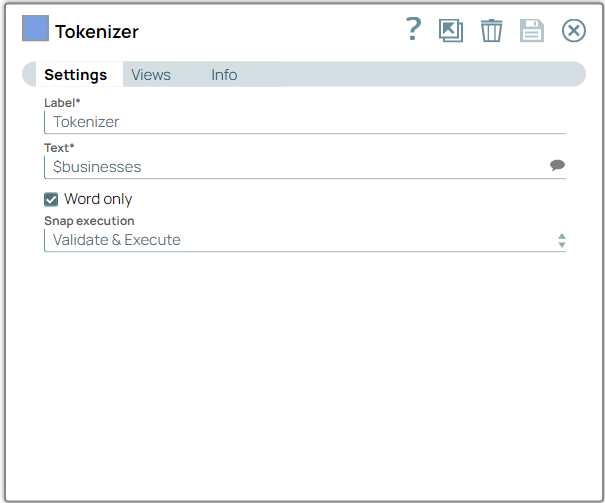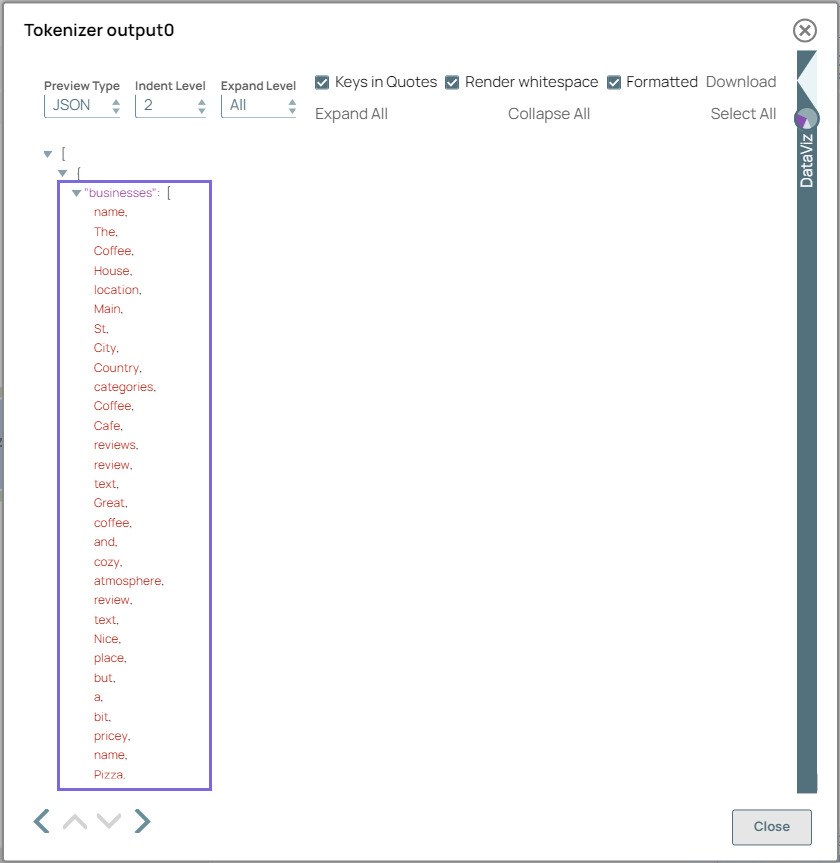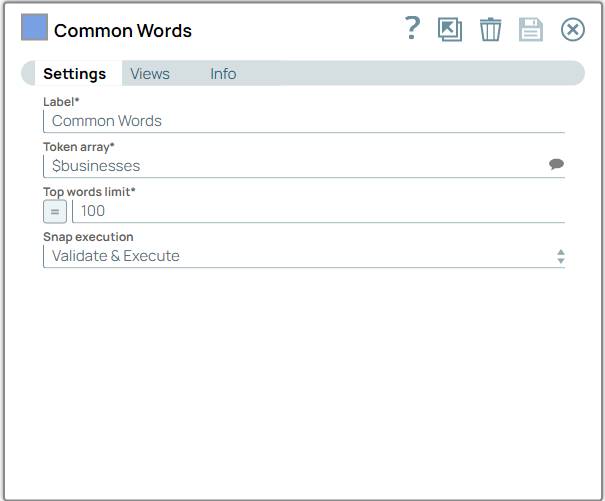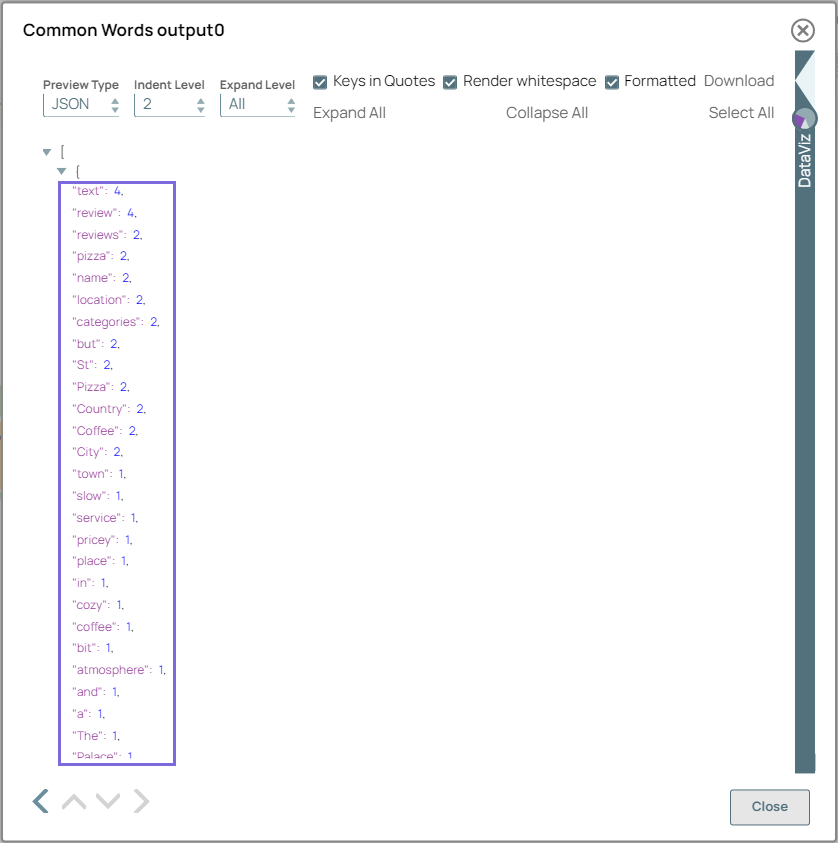This example pipeline demonstrates how to calculate the frequency of
the most common words in a dataset with the Tokenizer and Bag of Words Snaps.
-
Configure the
File Reader
Snap to read the
contents of the Employee data.json file.
On validation, the Snap displays the read contents of the
yelp_dataset.txt file and offers a binary stream as output.
| File Reader Snap configuration |
File Reader Snap Preview |
|
|
-
Configure the JSON Parser Snap to parse
JSON data from the binary input data.
On validation, the Snap provides a document to further use in the Tokenizer Snap.
-
Configure the Tokenizer Snap with
$businesses to read from the business data.
On validation, the Snap displays the content from
$businesses that will be tokenized and output as an
array of tokens.
| Tokenizer Snap configuration |
Tokenizer Snap output |
|
|
-
Configure the Common Words Snap to compute the
frequency of each word that appears in the array of tokens.
On validation, the Snap displays a detailed summary of the word frequencies, providing
insights into the most common words in the dataset.
| Common Words Snap configuration |
Common Words Snap output |
|
|
Note: After the data is generated, you can use Snaps
such as the
Filter
and
Aggregate
Snaps for advanced processing. You can
also use
AgentCreator to integrate machine
learning models.
To successfully reuse pipelines:
- Download and import the pipeline into the SnapLogic Platform.
- Configure Snap accounts, as applicable.
- Provide pipeline parameters, as applicable.