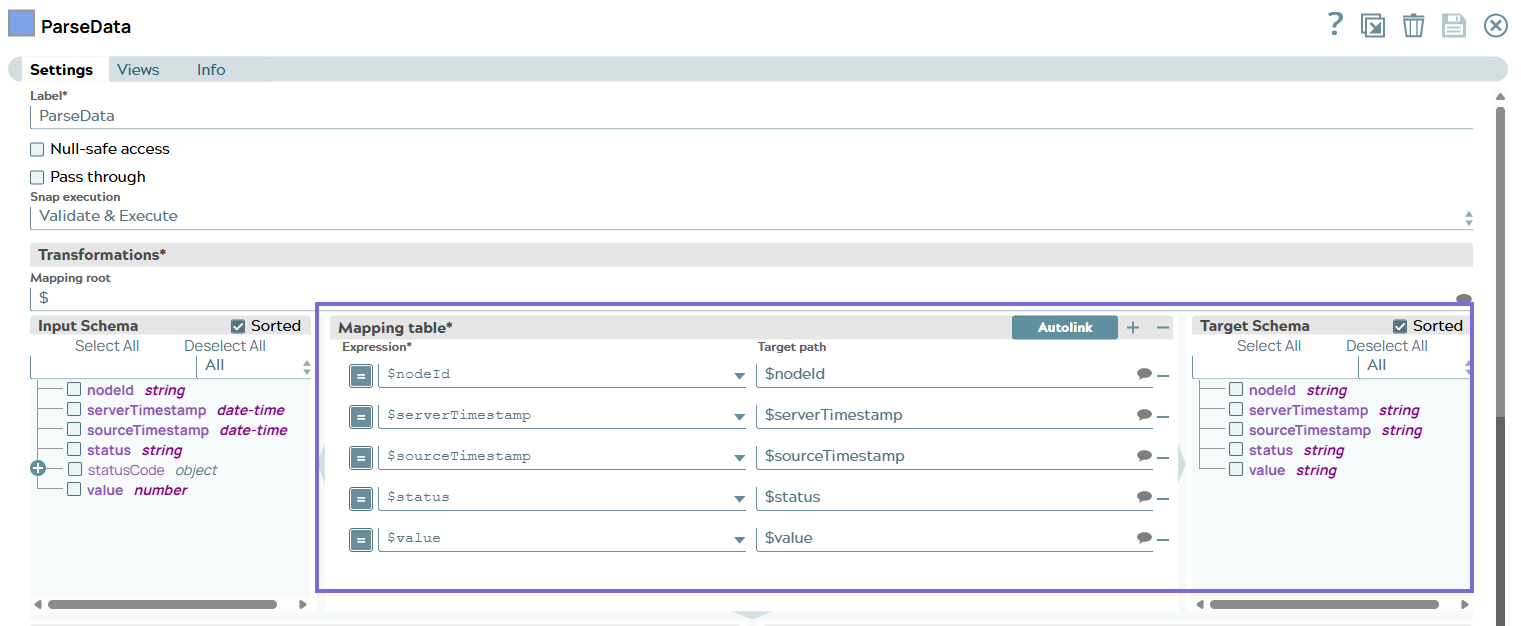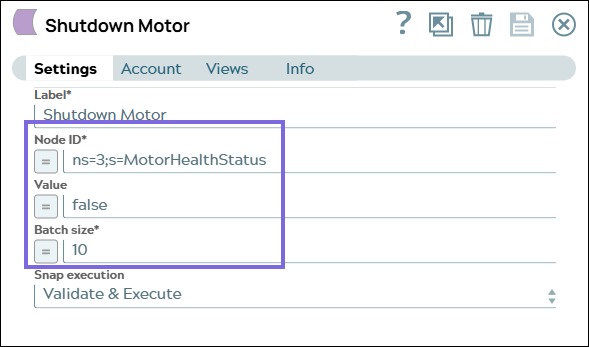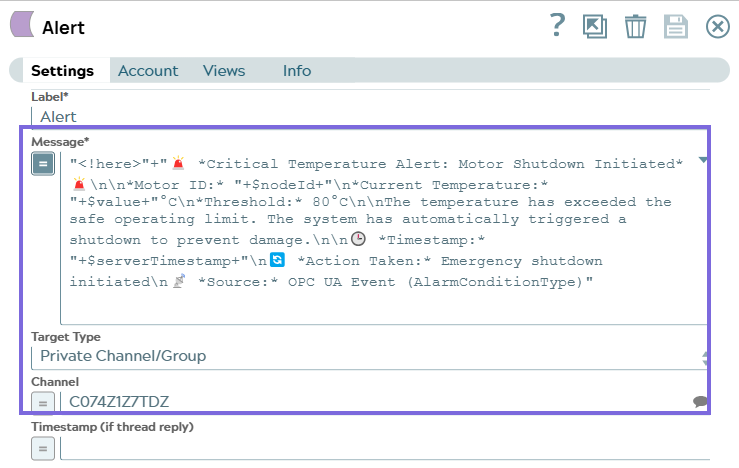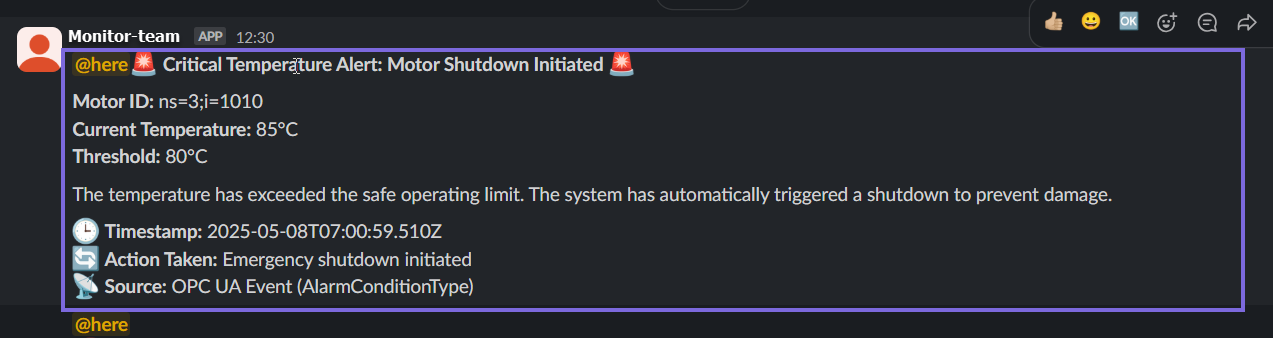Use Case: Industrial Motor Overheat Detection and Automated Shutdown Alert
Overview
This use case demonstrates real-time industrial monitoring system using the OPC UA Snap
Pack to ensure equipment safety. It focuses on detecting and responding to high-temperature
conditions in an industrial motor.
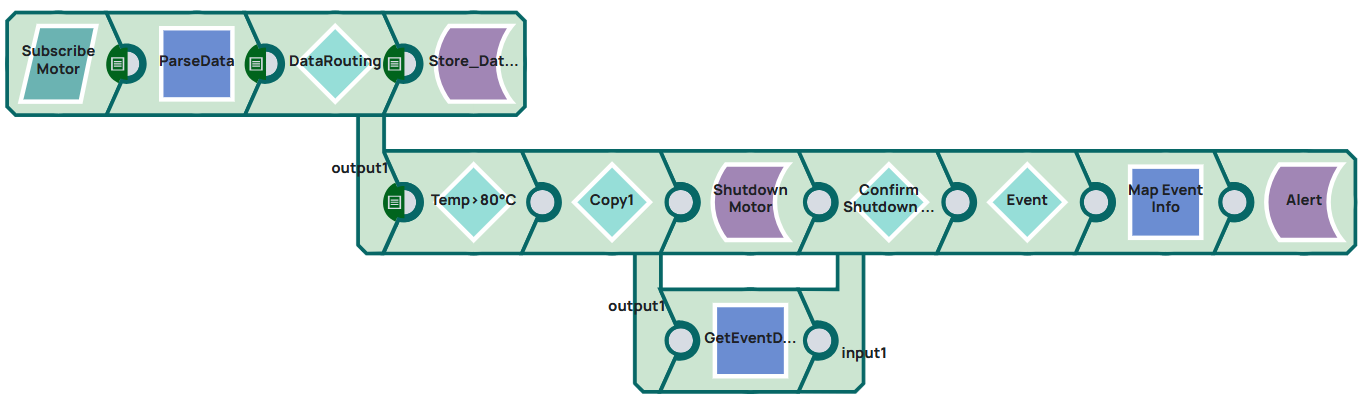
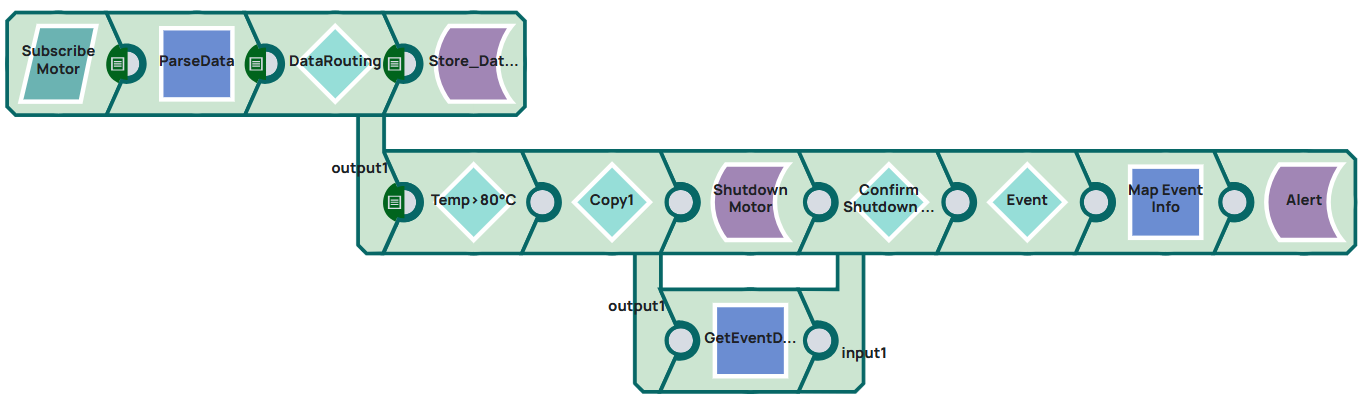
Understanding the Solution
This use case pipeline monitors the nodes in real-time and when any of the industrial
motor's temperature exceeds a critical threshold (for example, 80°C), an
AlarmConditionType event is triggered. An OPC UA client subscribed to
this event captures it and initiates an automated response to: - Send a structured Slack message to a specific channel.
- Triggers a controlled motor shutdown to prevent equipment damage or safety hazards.
Prerequisites
- A valid OPC UA Account that connects to the OPC UA server.
- Download and import the pipeline into SnapLogic.
- Configure Snap accounts as applicable.
- Provide pipeline parameters as applicable.