RSJSON Parser
Overview
- Support complex product hierarchies
- Handle rich media assets such as images, videos, documents
- Include localized data such as multilingual descriptions
- Maintain attribute-driven product details such as ingredients, dimensions
- Preserve data relationships between entities such as parent and child SKUs
You can use this Snap to transform the entity information messages from data sources like Azure Event Bus in RSJSON format to a simplified (flat) JSON file. Learn more about parser mappings.
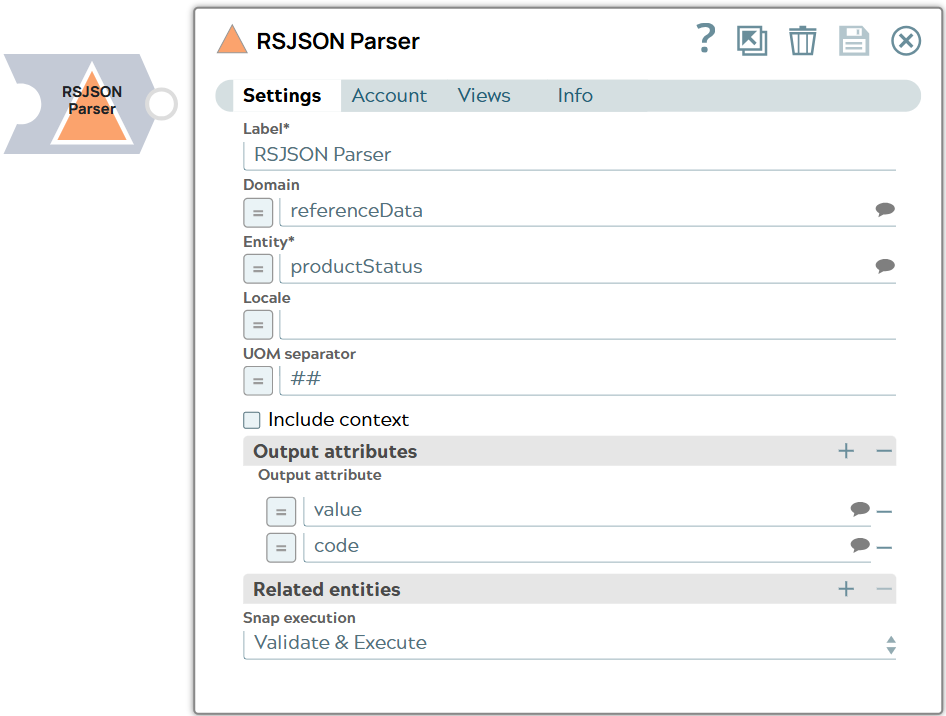
Parse-type Snap
Works in Ultra Tasks
Limitations
- The Snap ignores the entity's relationships that do not contain
relToinformation while parsing the RSJSON format to the simplified JSON format. - The Snap parses only relationships available in the metadata of the entity for generating the simplified JSON format. It ignores any relationship that exists outside of the entity's metadata.
Snap views
| View | Description | Examples of upstream and downstream Snaps |
|---|---|---|
| Input |
This Snap has at the most one document input view and allows you to parse RSJSON information and write it to a JSON document.
It expects the input in one of the following formats:
|
|
| Output | This Snap has exactly one document output view. The Snap returns the records in the required type in the output view. | |
| Error |
Error handling is a generic way to handle errors without losing data or failing the Snap execution. You can handle the errors that the Snap might encounter when running the pipeline by choosing one of the following options from the When errors occur list under the Views tab. The available options are:
Learn more about Error handling in Pipelines. |
|
Snap settings
- Expression icon (
): Allows using JavaScript syntax to access SnapLogic Expressions to set field values dynamically (if enabled). If disabled, you can provide a static value. Learn more.
- SnapGPT (
): Generates SnapLogic Expressions based on natural language using SnapGPT. Learn more.
- Suggestion icon (
): Populates a list of values dynamically based on your Snap configuration. You can select only one attribute at a time using the icon. Type into the field if it supports a comma-separated list of values.
- Upload
 : Uploads files. Learn more.
: Uploads files. Learn more.
| Field / Field set | Type | Description |
|---|---|---|
| Label | String |
Required. Specify a unique name for the Snap. Modify this to be more appropriate, especially if more than one of the same Snaps is in the pipeline. Default value: RSJSON Parser Example: Parse RSJSON to JSON |
| Domain | String/Expression/ Suggestion |
A (data) domain in Syndigo refers to a large data set that covers a specific area of importance like Product data, Customer data, Asset data, or Suppplier data. Specify the domain from which you want to parse the entity information. See the list of permitted domains. Default value: None. Example: thing |
| Entity | String/Expression/ Suggestion |
Required. Specify the entity type (category) under the chosen domains to parse the entity information from. The list of suggested entities is based on the specified domain. If no Domain is specified, this field suggests all entities across the supported domains. Default value: None. Example: product |
| Locale | String/Expression |
Specify one or more locales, separated by a comma (,), for which you want to parse the localizable information on the entities, in addition to the global properties. The Snap fetches only those entity attributes that have information specific to the locale. Note:
Default value: None. Example: en-US, fr-FR |
| UOM Separator | String/Expression |
Specify the separator character/string to place between a value and its unit of measure (UOM) in the simplified/flattened JSON response. Default value: ## Example: @$%, ^$* |
| Include context | Checkbox |
Each entity's information in the Syndigo's database is associated with one or more contexts for which it was created. By default, the Snap's output contains only global attributes. Select this checkbox to include the context information in the parsed output for each matching entity ID. Default status: Deselected |
| Contexts |
This field set is displayed when you select the Include context checkbox.
For each context, specify the Context name and Context value. Important: If you do not specify a context in this field set after selecting the Include
context checkbox, the Snap parses all available context information for the matching entities.
|
|
| Context name | String/Expression/ Suggestion |
Specify the context name to be included in the entity's parsed information. The list of suggested context names is based on the values specified in the Entity. Default value: None. Example: refcountrylist |
| Context value | String/Expression |
Specify the context value for the chosen context name. Default value: None. Example: France |
| Output attributes | Use this field set if you want to parse only specific attributes of each matching entity. | |
| Output attribute | String/Expression/ Suggestion |
Specify one or more entity attributes, separated by a comma (,), from the suggested list of attributes to include in the parsed entity information. The attribute suggestions for this field correspond to the specified Entity type, if specified. Default value: None. Example: thgdisplayname,mdmid,mdmname |
| Related entities |
Use this field set if you want to parse only specific relationships of each
matching entity. Specify one relationship per row.
Important:
|
|
| Related entity | String/Expression/ Suggestion |
Specify a related entity from the suggested list of entities to include in the
parsed entity information. The entity suggestions for this field correspond to the
specified Entity type and include entities associated as
either Default value: None. Example: associatedsku-sku, hasvideo-video |
| Snap execution | Dropdown list |
Choose one of the three modes in
which the Snap executes. Available options are:
Default value: Validate & Execute Example: Execute only |


