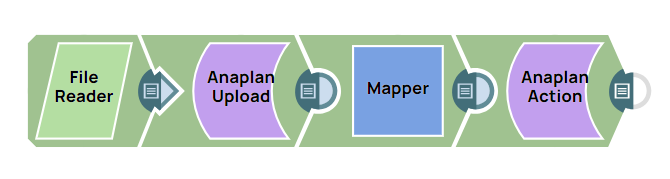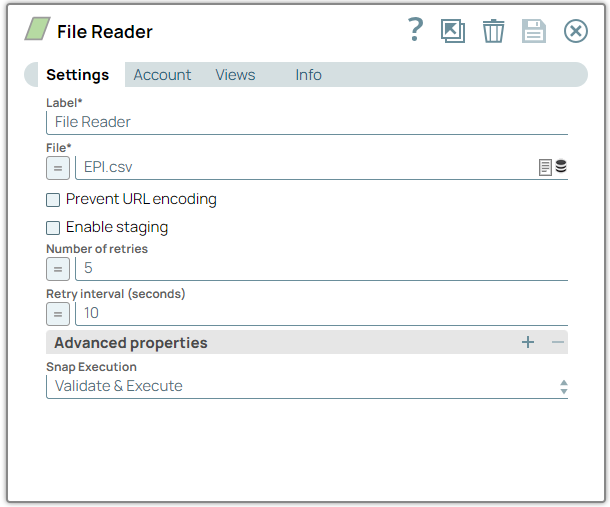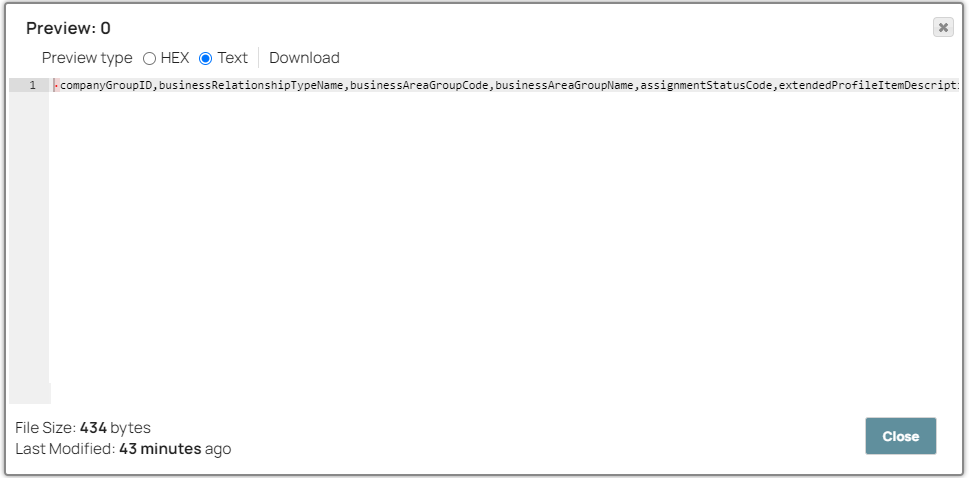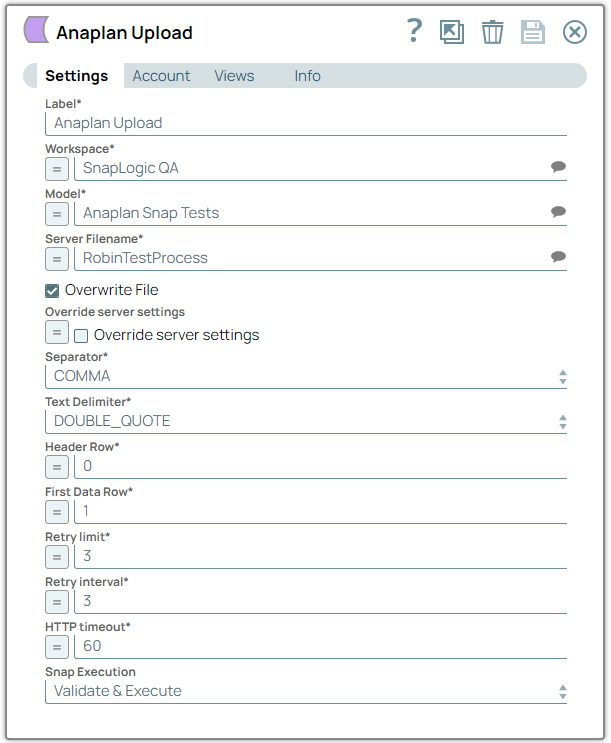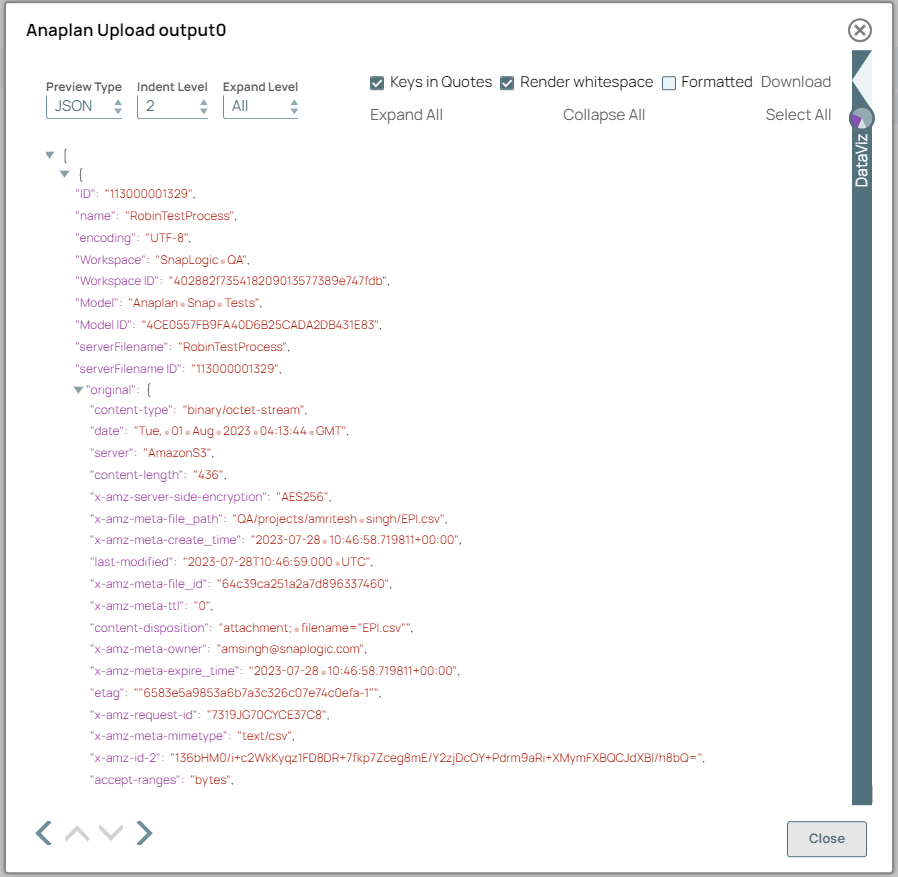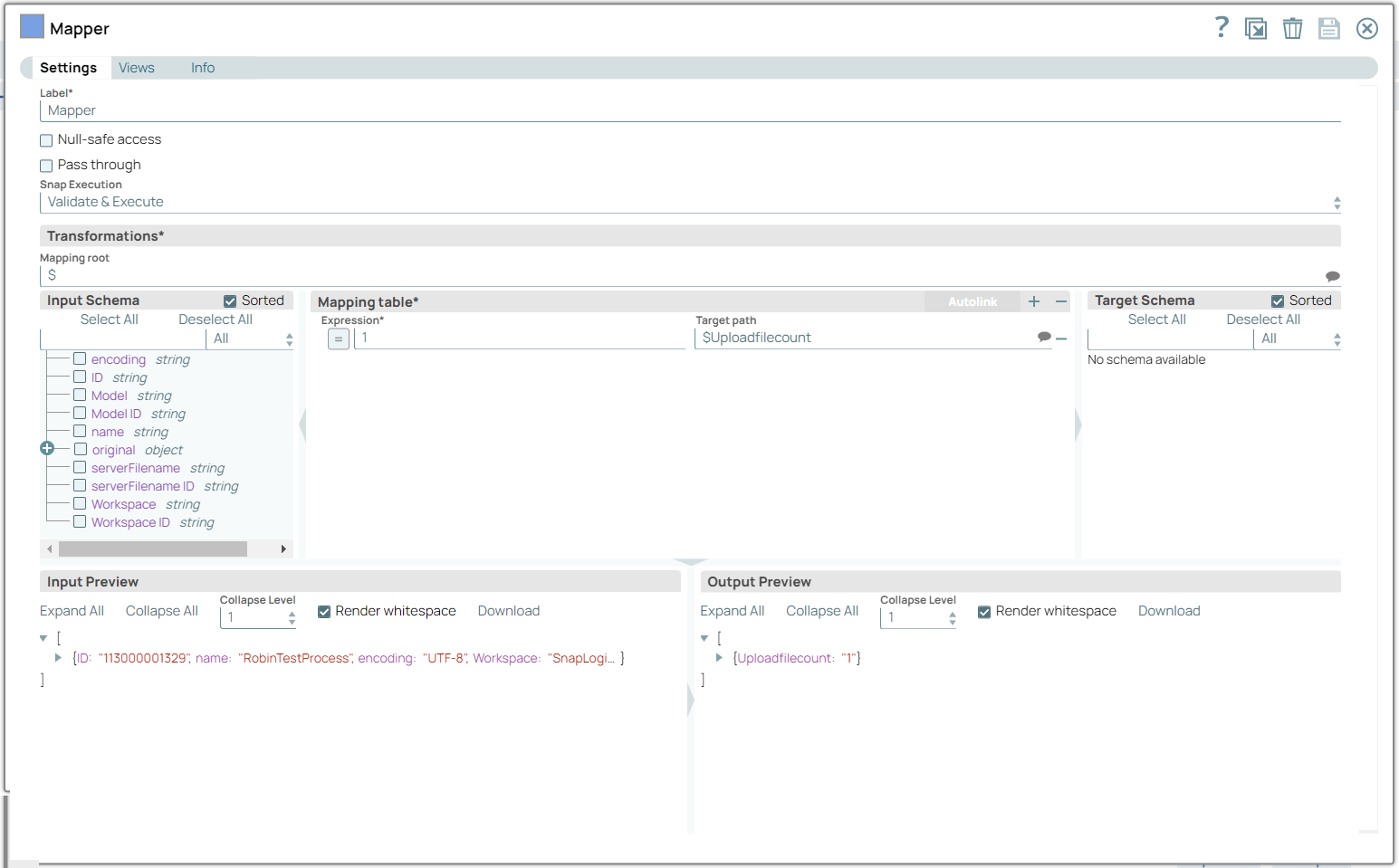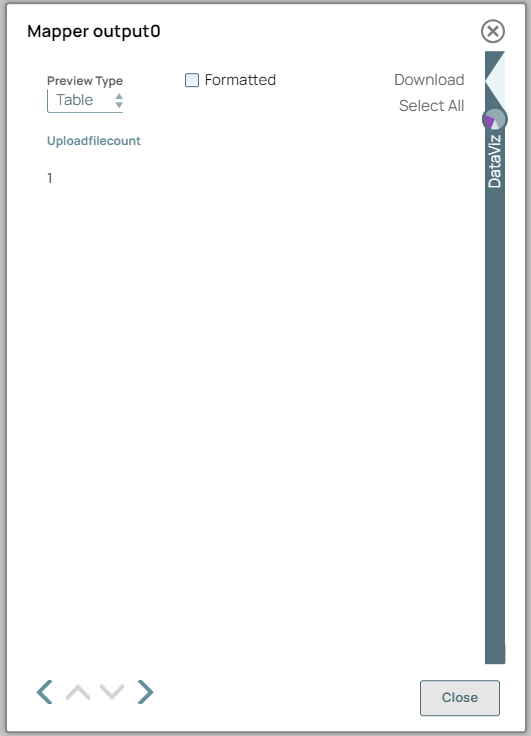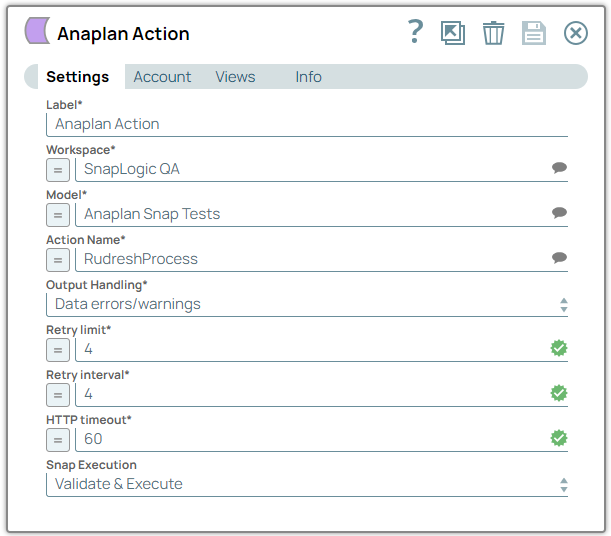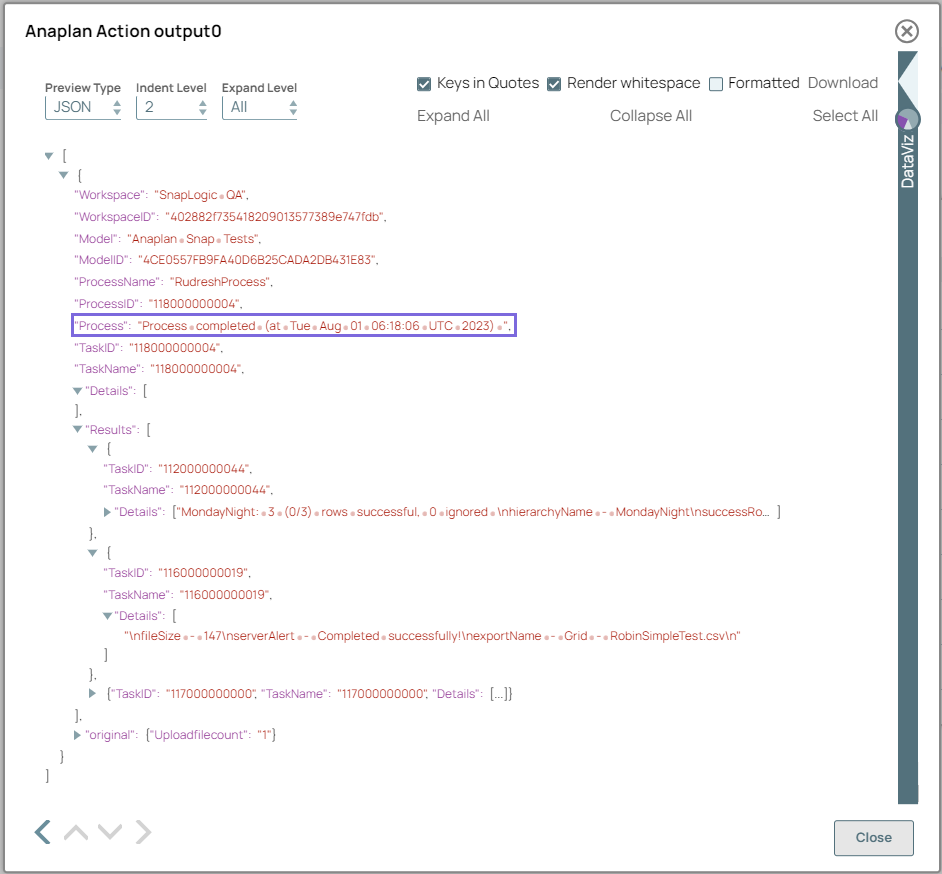This example pipeline demonstrates how to execute an Anaplan operation that is defined and configured in your Anaplan workspace.
Download this pipeline.
-
Configure the
File Reader
to read the EPI.csv file.
On validation, the Snap displays the data.
| File Reader Snap configuration |
File Reader Snap output |
|
|
-
Configure the Anaplan Upload Snap with the new file RobinTestProcess that gets uploaded with the EPI.csv file data in it.
The RobinTestProcess is made available on the Anaplan Workspace, SnapLogic QA, and Model, Anaplan Snap Tests.
On validation, the Snap displays the details of the uploaded file.
| Anaplan Upload Snap configuration |
Anaplan Upload Snap output |
|
|
-
Configure the Mapper to extract the data.
On validation, the Snap displays the output based on the specified mappings.
| Mapper Snap configuration |
Mapper Snap output |
|
|
-
Configure the Anaplan Action Snap to execute an existing action; RudreshProcess is triggered and executed.
The Snap executes an Anaplan operation that is defined and configured in your Anaplan Workspace.
On validation, the Snap displays the output with the status of executed Anaplan action and its details.
| Anaplan Action Snap configuration |
Anaplan Action Snap output |
|
|
To successfully reuse pipelines:
- Download and import the pipeline into SnapLogic.
- Configure Snap accounts as applicable.
- Provide pipeline parameters as applicable.