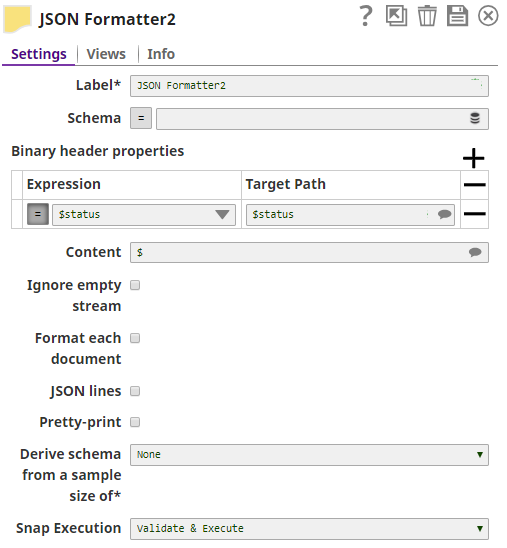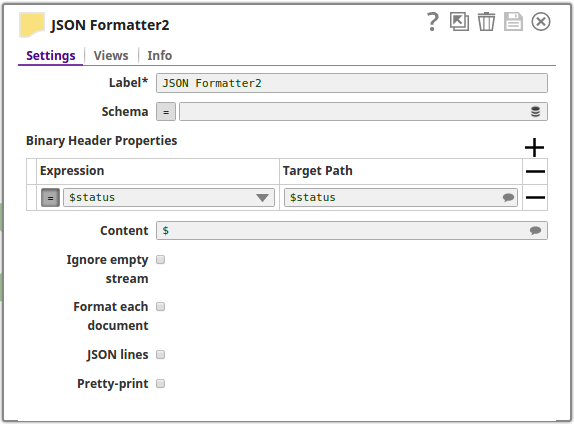Pass the Execution Status Code through Binary Header Properties
In this pipeline, the pipeline execution status is routed to the error view, which is redirected to reflect on the browser using the Binary Header Properties of the JSON Formatter Snap. This allows us to view the status on the browser same as on the output view of the triggered pipeline.
Note: This workaround of using the Binary Header
properties is mainly useful when the user wants to view the exact execution status of the
triggered task which may or may not be consistent with the status code otherwise reflected
on the browser.
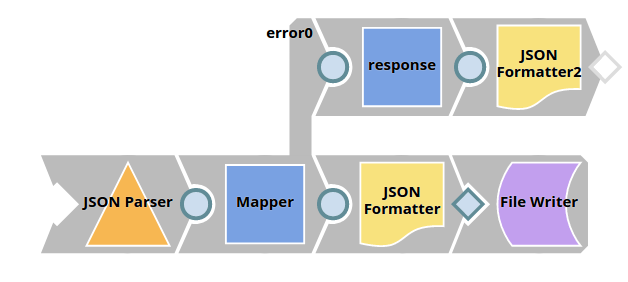
.
- Download and import the pipeline into SnapLogic.
- Configure Snap accounts as applicable.
- Provide pipeline parameters as applicable.