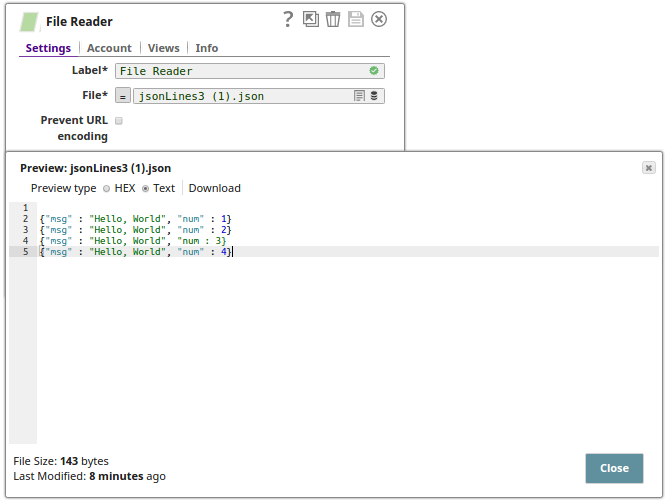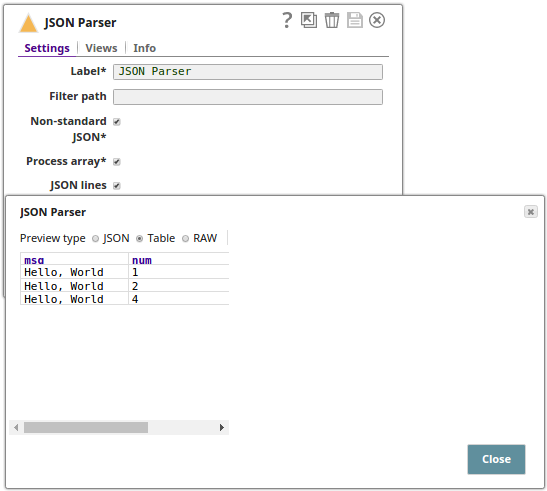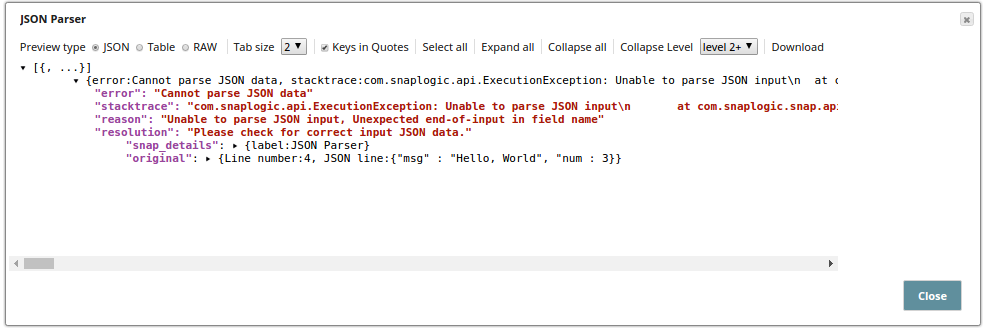JSON Parser with JSON Lines Selected
In the following pipeline, the JSON Parser Snap parses the valid lines from the upstream File Reader Snap and routes the invalid lines to the error view.
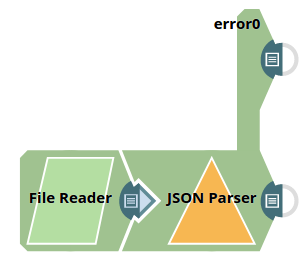
- Ensure the JSON Parser Snap has JSON Lines checkbox selected.
- Verify the File Reader output for line-based JSON input.
- Validate both output and error views in the Snap preview.