Use patterns
Click a pattern to view more details:
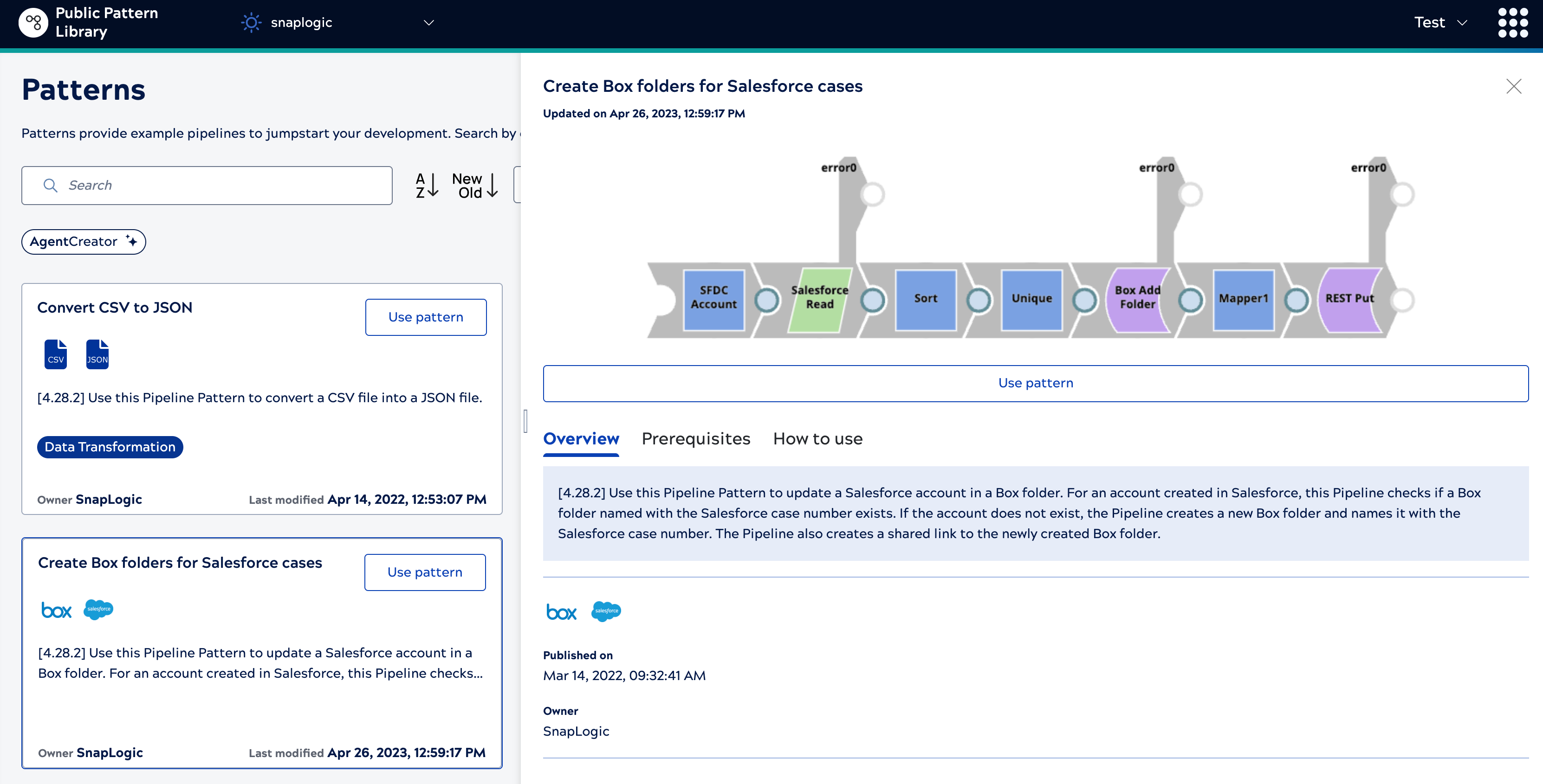
In this image, the pattern Create Box folders for Salesforce cases is open, and the pattern details are expanded from the right side of the window..
Click through the tabs to learn more.
The general steps to use a pattern include:
- Click Use pattern to launch the wizard.
- Choose a project by entering the first few letters of its name in the Search box.
- Click to select the project.
- Click Use now to save pattern to the project.
- A new browser tab opens with the pattern pipeline opens on the Designer canvas. If account configuration is required, the settings wizard opens.
You can rename a pattern once it is in your project.


