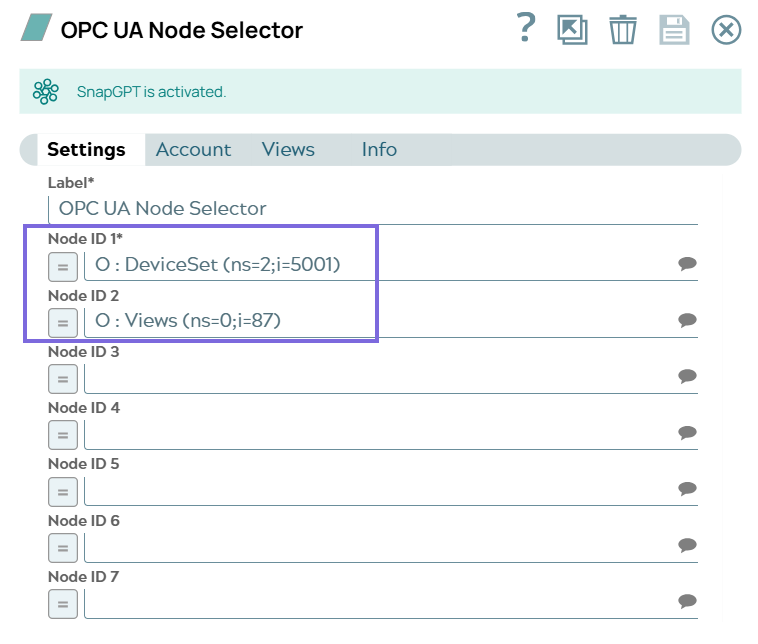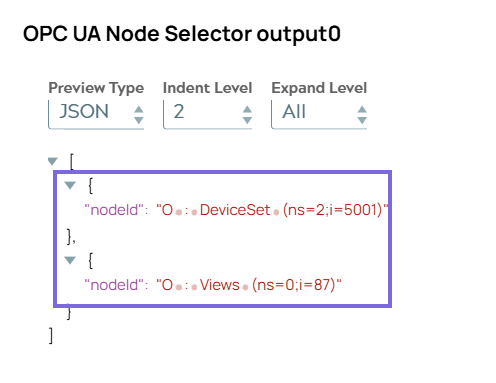OPC UA node selection
Node selection example
The following example pipeline demonstrates how to select multiple nodes from an OPC UA server. It uses the Node IDs to identify and retrieve data from designated nodes in the OPC UA namespace.
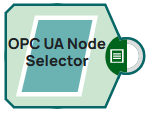
- Download and import the pipeline in to the SnapLogic Platform.
- Configure Snap accounts, as applicable.
- Provide pipeline parameters, as applicable.