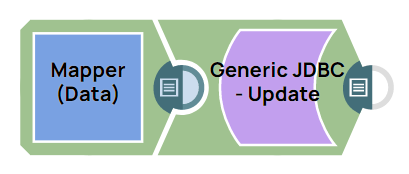Update data in an SQL database
This example pipeline demonstrates how to update the data in the SQL database
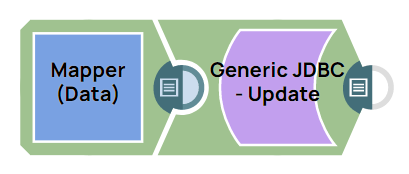
- Download and import the pipeline into SnapLogic.
- Configure Snap accounts as applicable.
- Provide pipeline parameters as applicable.
All
New Documentation Site
AutoSync
Admin Manager
Security
Snaps
Snaplexes
Monitor
Snaplogic Public APIs
Git Integration
Secrets Management
AgentCreator
Legacy Site
This example pipeline demonstrates how to update the data in the SQL database