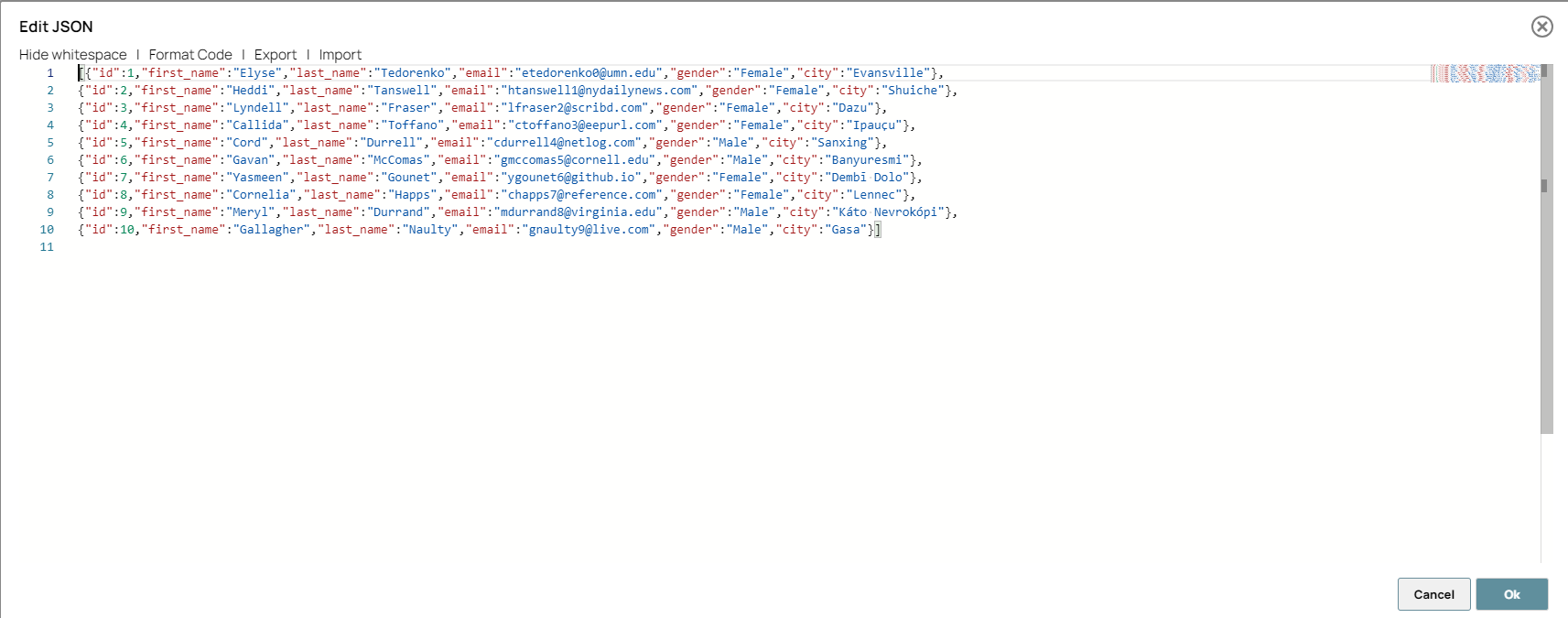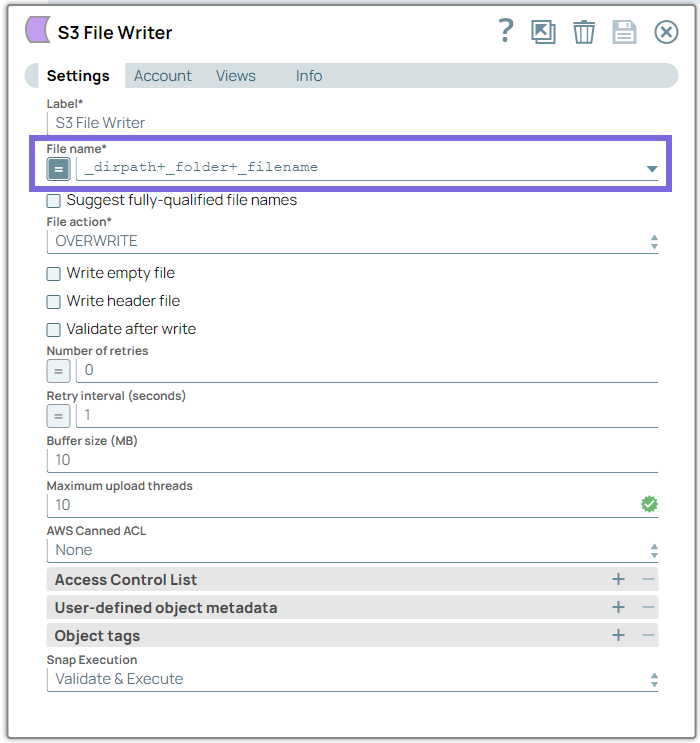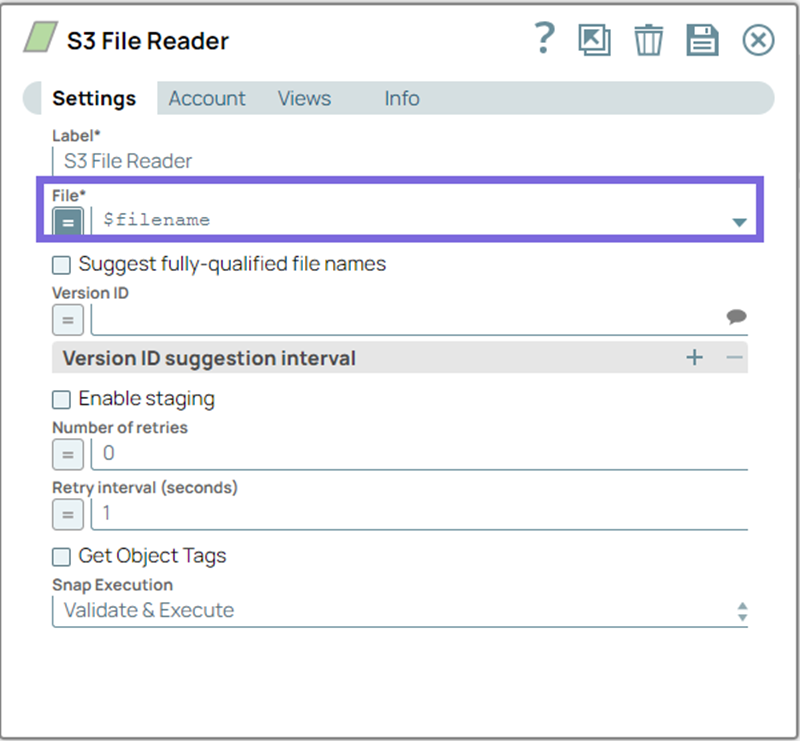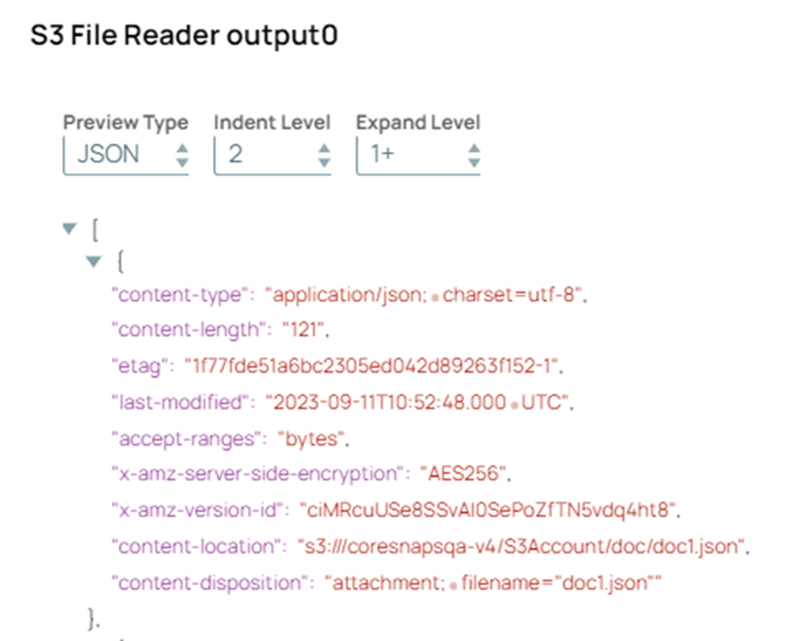Read Data from the S3 Bucket
This example pipeline demonstrates how to read data from an S3 bucket using the S3 File Reader Snap.
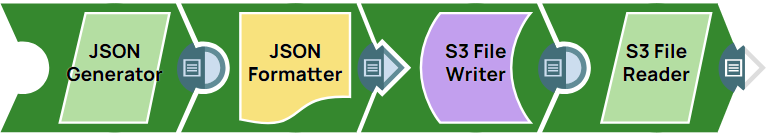
- Download and import the pipeline into SnapLogic.
- Configure Snap accounts as applicable.
- Provide pipeline parameters as applicable.