File Operation - Basic Use Case
The following Pipeline describes how the Snap functions as a standalone Snap in a Pipeline:

In the Pipeline shown above, a copy of the file Emp_Data_03032020.json is
created in the specified target location. The Snap's configuration is as below:
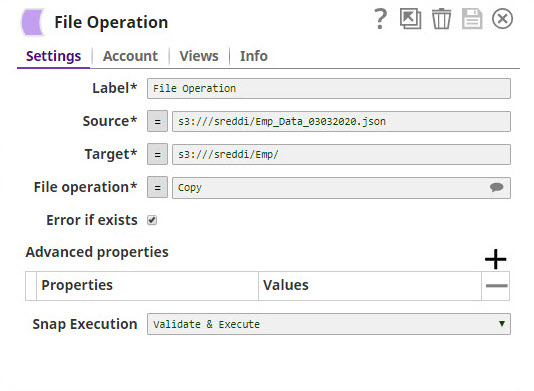
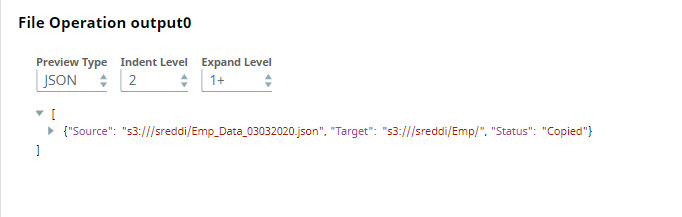
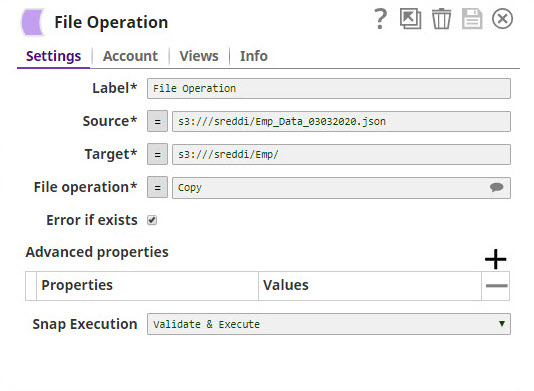
A preview of the output from executing this Pipeline:
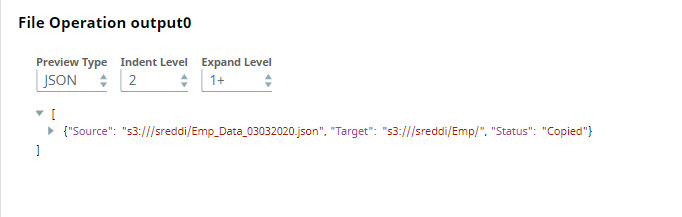
he exported Pipeline is available in the Downloads section below. More examples of operations are also available in the Downloads section - variousCasesOfFileOperations.pdf.
- Download and import the pipeline into SnapLogic.
- Configure Snap accounts as applicable.
- Provide pipeline parameters as applicable.


