Enable Try it out
This article describes how to enable the "Try it out" feature for your service.
With the Try it out feature, you can exercise endpoints from the APIM 3.0 Developer Portal without using an external tool, such as Postman. Try it out requires a CORS rule and one or more supported authentication rules. The supported authentication rules include API Key Authenticator rule, Basic Authentication rule, Callout Authenticator rule, and JWT Validator rule.
To enable Try it out:- Create a policy with a CORS Restriction rule and one or more of the supported authentication rules.
- Apply the policy to the Service or endpoint.
- Publish the Service to APIM 3.0 Developer Portal with Public visibility.
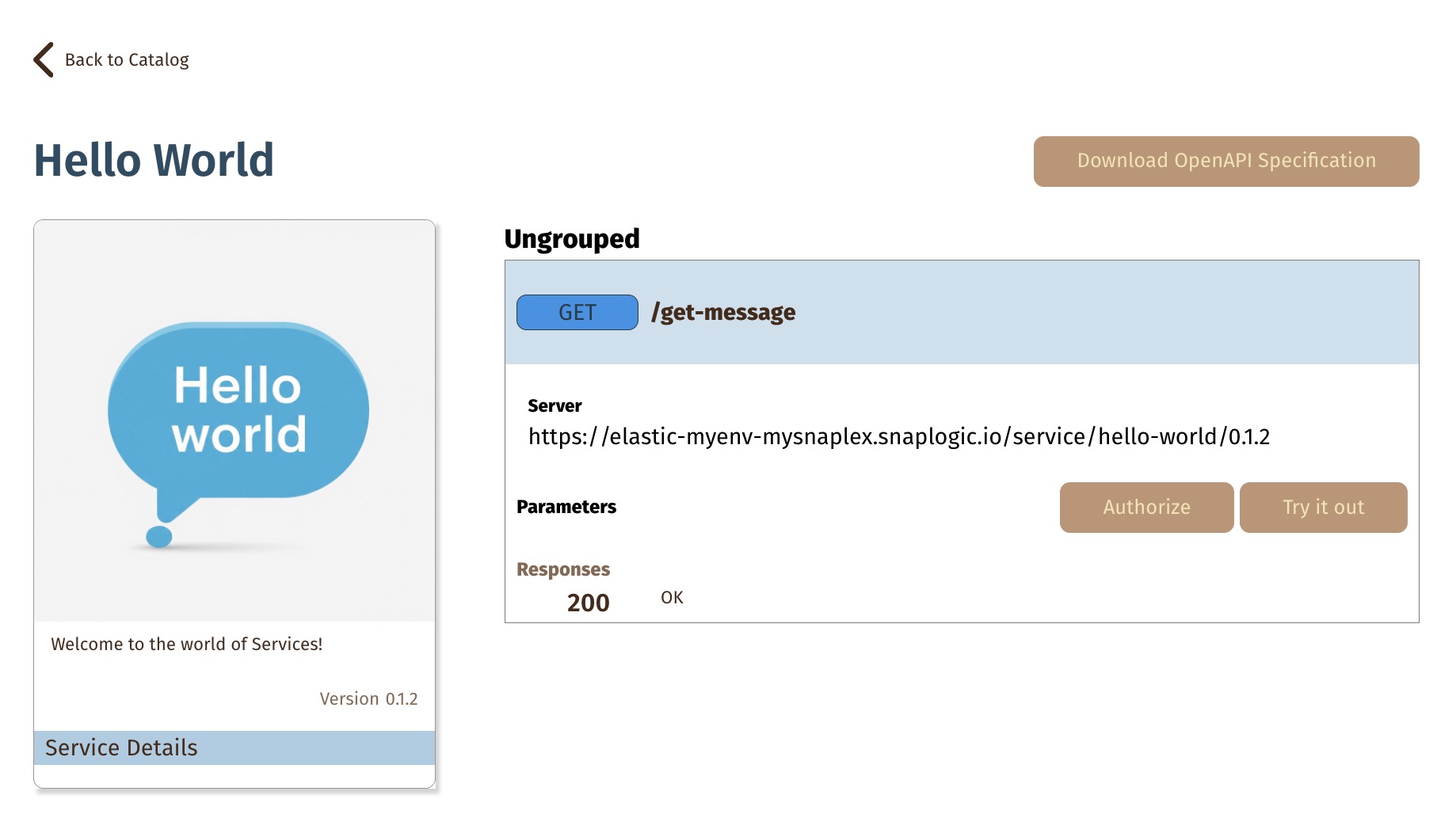
Refer to Enable Try it out for Hello World for an example.


