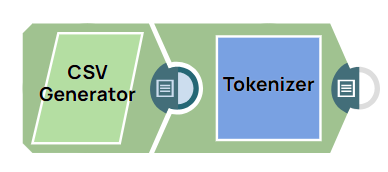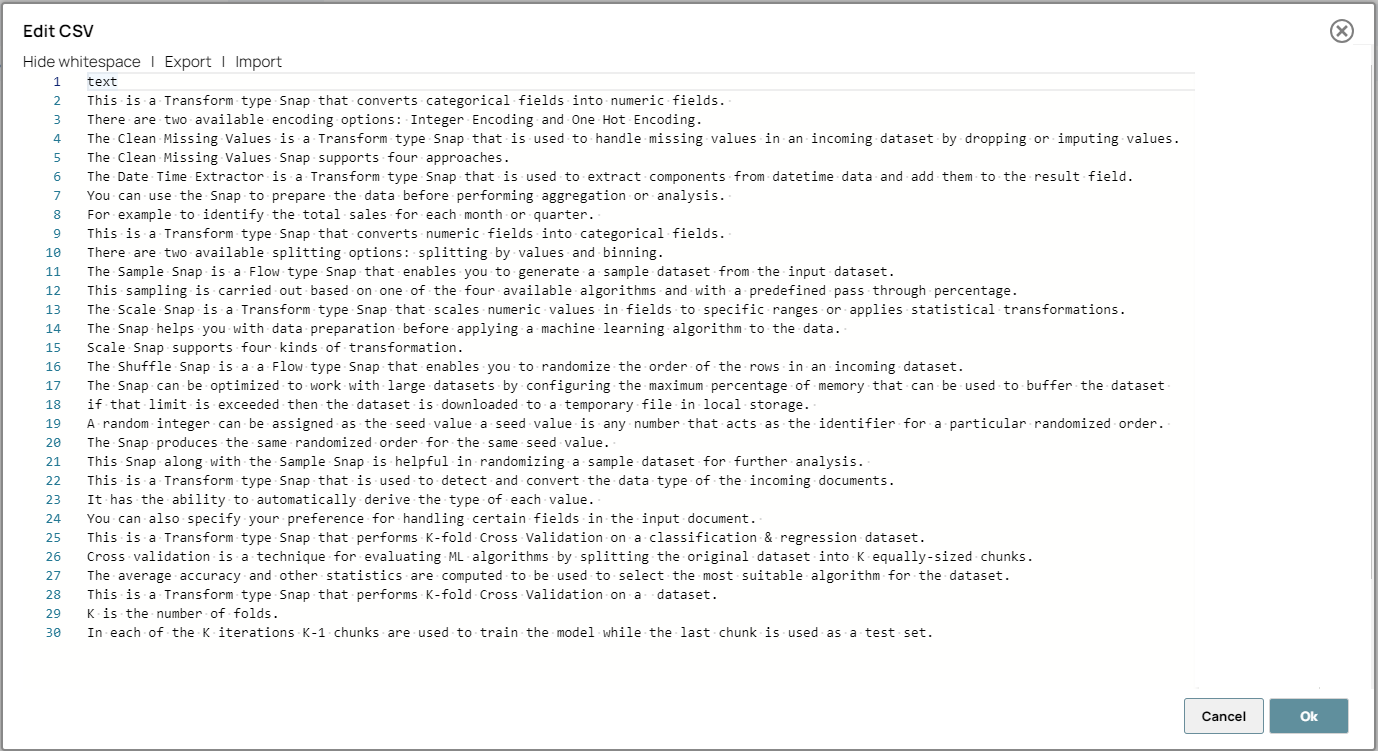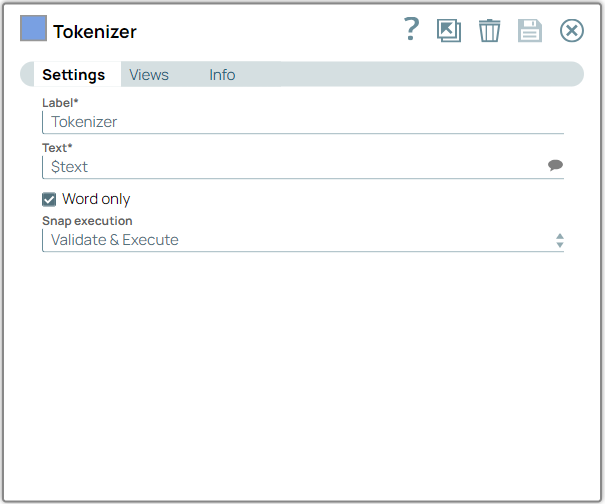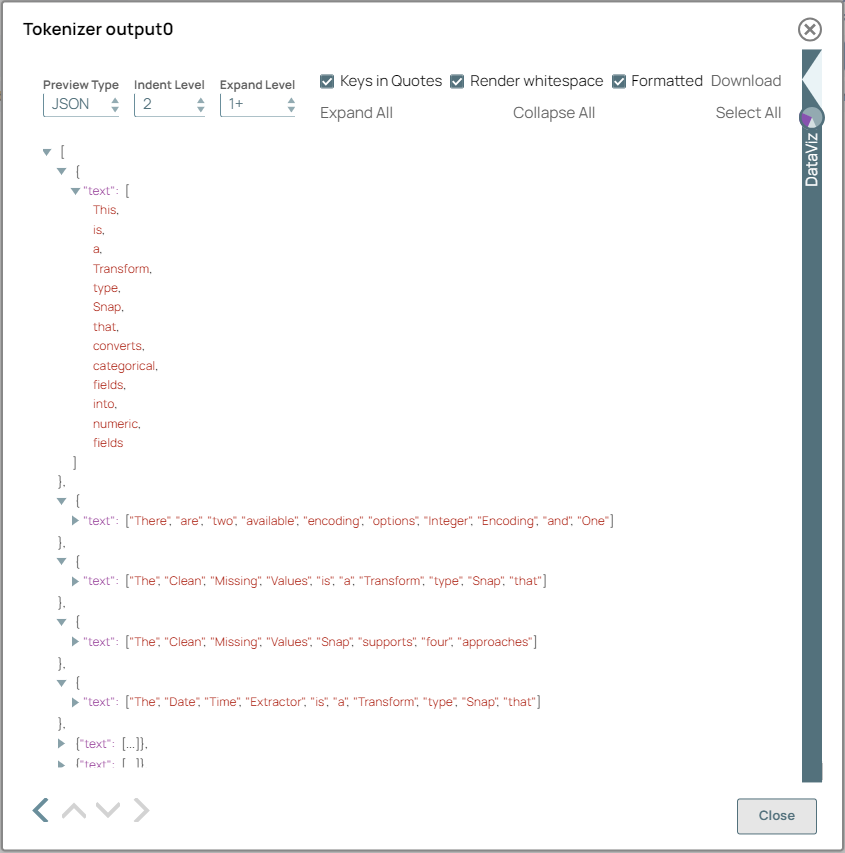This example pipeline demonstrates how to convert sentences into an array of tokens, which can be further used in other ML NLP Snaps.
-
Configure the CSV Generator Snap to pass your input data which contains a set of sentences as documents.
-
Configure the Tokenizer Snap with
$text to tokenize the content provided in the field and generate
an array of tokens as output.
On validation, the Snap displays the tokenized array of words, with a clear view of
the processed text data. Each word in the input sentences becomes a token, and sentences
in each input document becomes an array.
| Tokenizer Snap Configuration |
Tokenizer Snap Output |
|
|
Note: After the data is generated, you can use Snaps such as the
Filter and
Aggregate Snaps for advanced processing.
Further, you can use
GenAI Builder to integrate machine learning models.
To successfully reuse pipelines:
- Download and import the pipeline into SnapLogic.
- Configure Snap accounts as applicable.
- Provide pipeline parameters as applicable.