Generate expressions in the Mapper Snap
Overview
You can use SnapGPT to generate expressions to use for mappings in the Mapper Snap and other Snaps that have the expression enabler.
SnapGPT uses the natural language sentences you provide to generate the expressions for mappings using LLMs. When you click the
expressions enabler, the following text appears: Explain your expression and click SnapGPT icon.
To use in any Snap:
- Click the Expression icon (
).
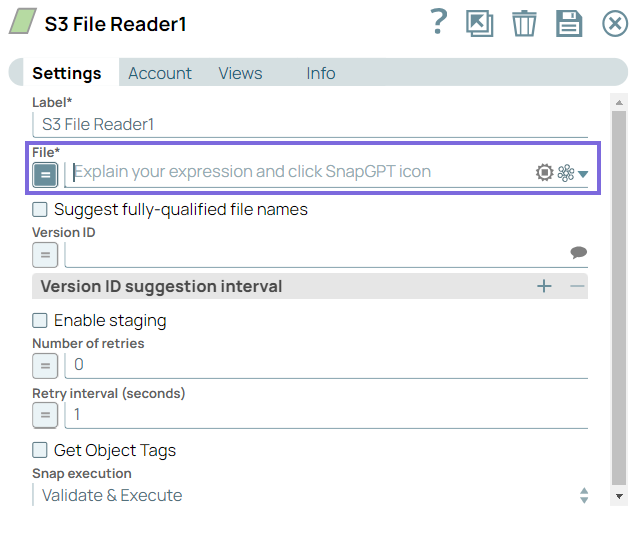
- Enter a description of the expression you want.

- Click on the SnapGPT icon and click the arrow to view a list of recommendations.

This feature uses a catalog of expressions provided by the SnapLogic professional services team. This catalog is combined with the input schema from the preview input data that you provide to the Mapper Snap and from the natural language sentences you enter in the prompt.
| Example | Description |
|---|---|
|
This example demonstrates how to generate expressions for the Mapping table. |
|
|
Example 2: Extract existing parameters when generating expressions |
This example demonstrates how to extract existing parameters when generating expressions for the Mapping table. |